Top 5 project management tools that project managers must know
You are a professional project manager and do not know about these 5 project management tools. Let's see which tools are and how they work.
A project needs to be picked up by many factors that people sometimes cannot afford to control at all. What they need is a tool, software that helps them summarize and organize science everything, thereby easily controlling and checking and reviewing. That is why the management project tools were born.
A project needs to be picked up by many factors that people sometimes cannot afford to control at all. What they need is a tool, software that helps them summarize and organize science everything, thereby easily controlling and checking and reviewing. That is why the management project tools were born.
.png)
1. Skype for business
This is the skype version of enterprise software, which helps managers easily manage with groups, colleagues or customers anytime, anywhere, just need internet. Skype software is quite familiar. It helps support 4 web calls, voice video, message conferencing and phone connection. This software can virtually connect all users on every device, making it easy for users to share documents or access specific applications or files on the computer.
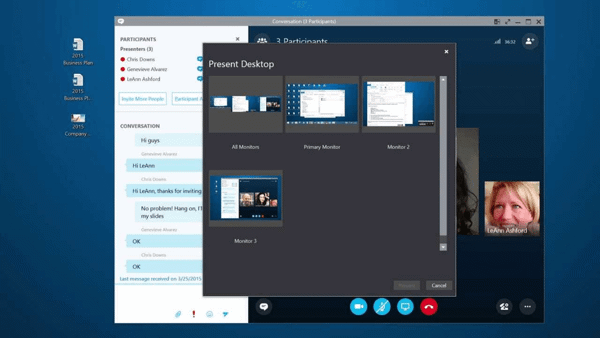
Skype business is designed specifically for business people, helping businesses save costs and facilitate business communication. Businesses are confident to use this software because the protection and encryption algorithms will help ensure information security.
2.Trello
Trello is known for its effective and well-used work management software. Trello is built according to the Kanban principle of Japan. Trello includes consistent, strict monitoring of production stages.
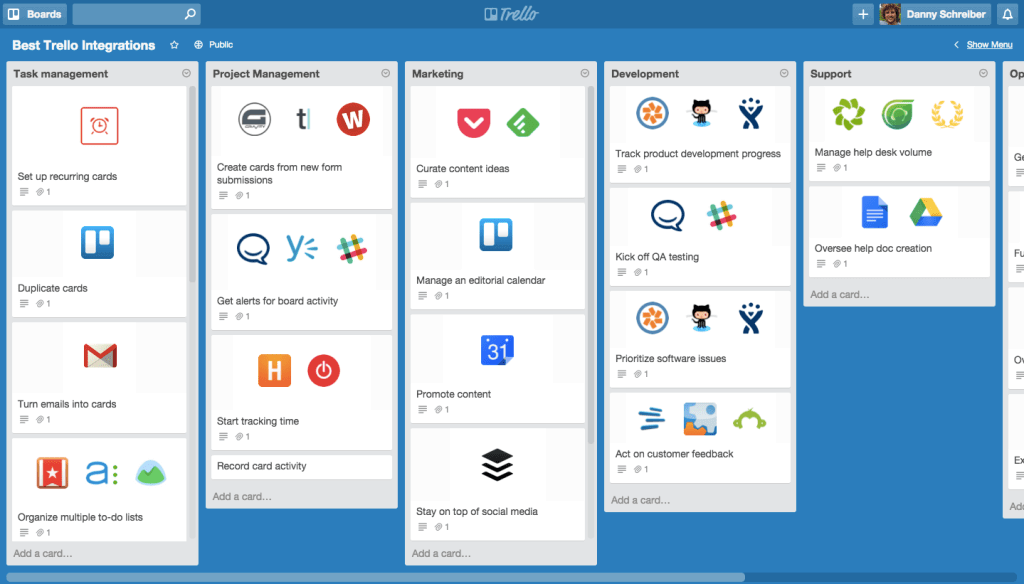
This is considered a great tool for standard projects. With interface including different, scientific, easy to use doctors. Each table will include task lists, implementers division, specific descriptions, ... Trello functions are completely free so you can use them freely, without time constraints.
3. Microsoft project
Microsoft project tool helps project managers to easily plan, manage projects, allocate resources, track progress, ... This is software with complex nature but possesses intuitive interface. . This is a highly appreciated, useful software that contributes to the success of the project.
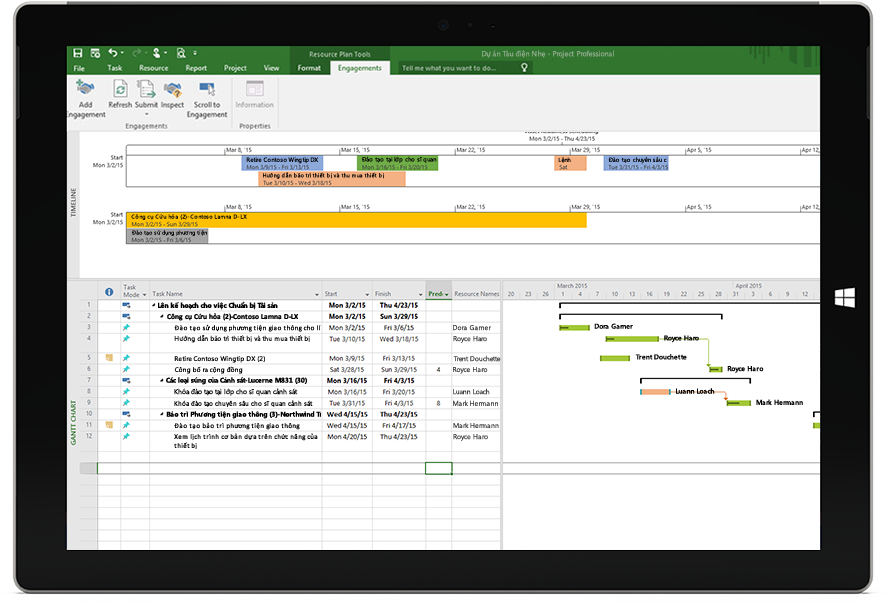
Microsoft project software is divided into 3 blocks as task, resources and calendar. The advantage of this software is:
- Effective work organization
- Easy to monitor, full of changes or development of the project
- Highly customizable, suitable for high specific projects
- Help project managers predict and prevent risks
- Help summarize reports and manage records effectively.
This is a well-known software that any project manager should know and use.
4. Microsoft Visio
This is a vector graphics application, created for windows operating systems. This project management tool is also quite powerful and effective in presenting complex information, in diagrams, flowcharts or shapes.
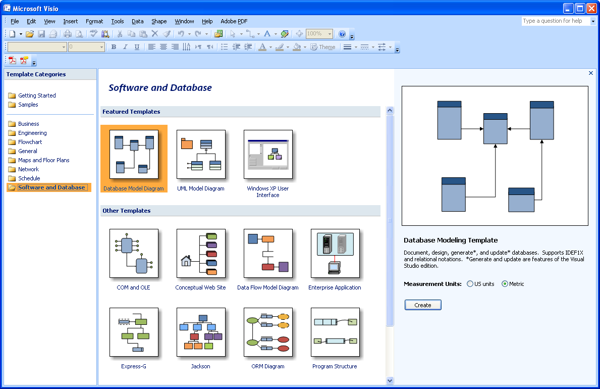
Microsft Visio offers a variety of designed and organized models and shapes. You can raise issues, give solutions and apply them to new projects. This tool can also be easily input from Excel to create clear graphics.
5.MyCollab
This is also considered a tool, project management software used by many small and medium enterprises. This software integrates both project management, customer relations, document editing and editing. There are two options for you to choose from: the open source community version and the ultimate version are commercial versions.
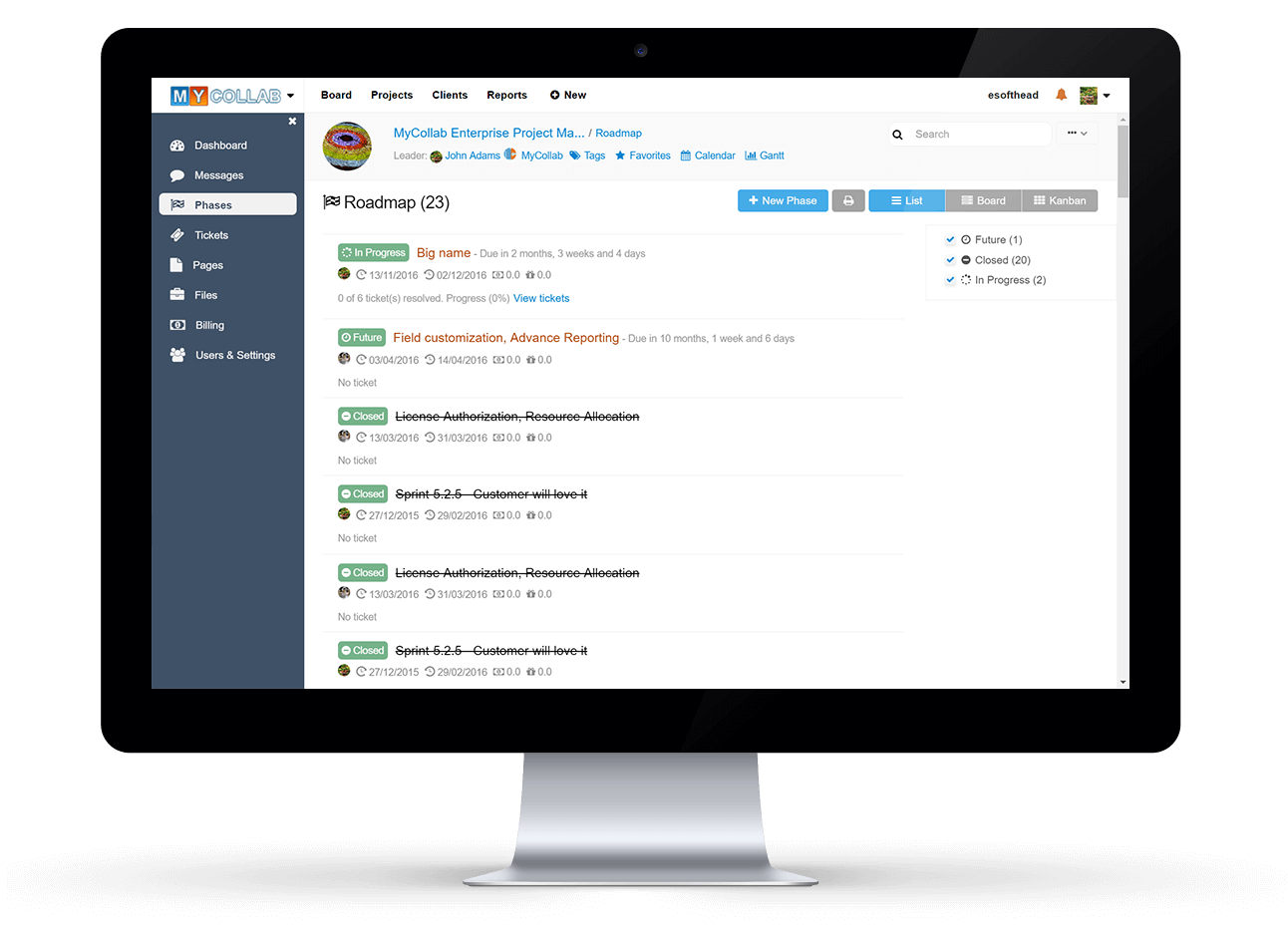
Both versions are fully integrated with tasks and task management, etc. Your business might consider choosing one of the two versions.
Above are the top 5 close, familiar, easy-to-use project management tools. Have you used any project management tools and commented on that tool? Share with the community to develop together.
Above are the top 5 close, familiar, easy-to-use project management tools. Have you used any project management tools and commented on that tool? Share with the community to develop together.

.jpg)
.jpg)
.jpg)
.jpg)
.jpg)